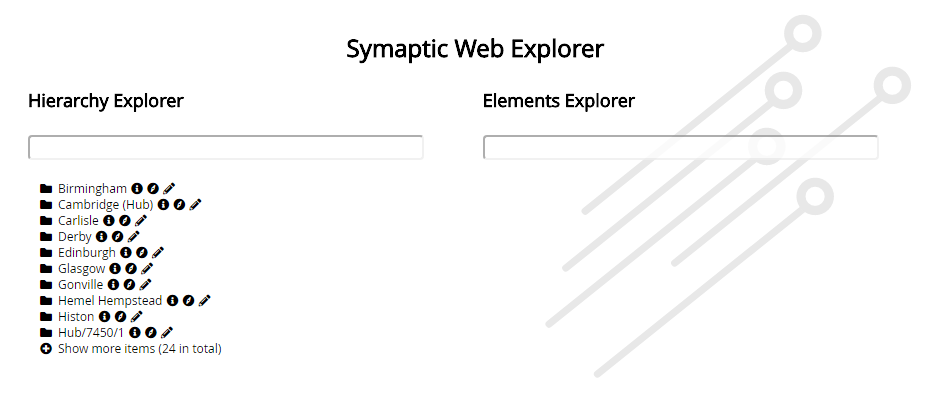Symaptic Web and Mobile Package comes with a preconfigured script for the PNI Cambridge Database. To use this script:
- Start the Symaptic Web and Mobile Package processes by running the start_services.cmd in the root directory where you installed the package (and wait a minute or so to give all the services a chance so start)
- Start up a Smallworld Cambridge PNI session
- Create an alternative in Top called Symaptic
- Load and run the sync_camdb_pni_hierarchical_explorer.magik script stored in the smallworld\install_config_scripts directory of your Symaptic Web and Mobile Package installation
- Once the Magik script completes (this should only take a couple of minutes), open your web browser (eg. Chrome) and access https://localhost/explorer.php. You should now see the Symaptic Web Hierarchical Explorer application. For details on using the application, see Exploring data in the Symaptic Web Hierarchical Explorer.